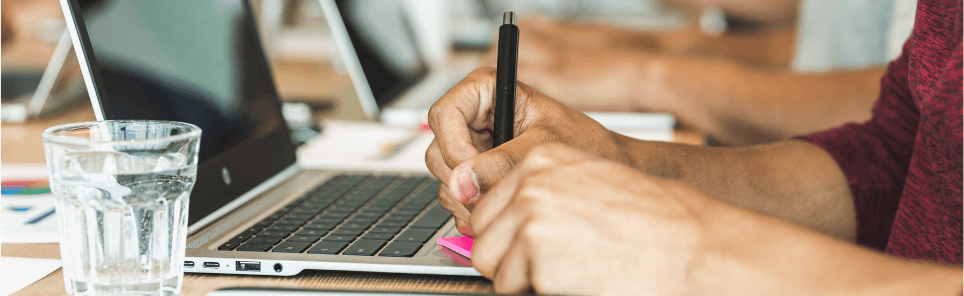Others
Google Analytics & SEO: 4 Insightful Metrics Worth Measuring
Here’s a great article from WebFX Blog
For your business, Google Analytics is a powerhouse resource. With dozens of metrics and insights available, it provides an unparalleled look into not only your website and your audience but also your search engine optimization (SEO) performance.
How can you use Google Analytics for SEO, though?
In this quick guide, we’ll cover four critical Google Analytics metrics for measuring your SEO performance. Learn how to view and measure these data points in Google Analytics, plus get some additional tips for getting the most from your SEO and Google Analytics measurements.
1. Organic search traffic
When you’re looking at analytics for SEO, you’re going to look at organic search traffic first.
WHAT IS ORGANIC SEARCH TRAFFIC?
Organic search traffic is all the traffic, excluding paid ads, that comes from search engines. In Google Analytics, organic search traffic includes not only traffic from Google but also Bing, Yahoo!, and other search engines.
As an example, say someone conducts the following search: “how to raise cordless blinds.”
They click on the result, “How to Lift Our Cordless Shades and Blinds,” from Blindster Blog, which is an organic search result. You can tell because the result doesn’t feature the “Ad” tag. That’s why this person’s visit to the Blindster Blog contributes to their organic search traffic.
WHY DOES ORGANIC SEARCH TRAFFIC MATTER TO SEO?
When you launch an SEO strategy, it’s essential for your business to watch and measure your organic search traffic. That’s because SEO aims to improve your online visibility in organic search results. With increased visibility or placement in search results, you can drive more valuable traffic to your site.
In Google Analytics, you can measure the effectiveness of your SEO by monitoring your organic search traffic. While your traffic may vary seasonally, you can compare your organic search traffic to past periods to gain real insight into your SEO’s performance.
HOW TO MEASURE ORGANIC SEARCH TRAFFIC IN GOOGLE ANALYTICS
Ready to learn how to measure your organic search traffic in Google Analytics? Follow these five steps!
- Log into your Google Analytics account
- Select Acquisition
- Choose All Traffic
- Click Channels
- Find and Select Organic Search
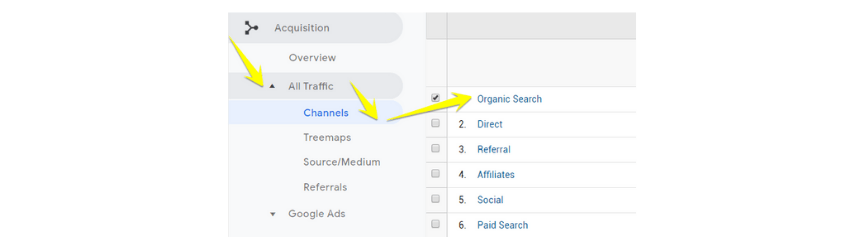
Take a deep-dive into the performance of your SEO in Google Analytics with these tips:
- Change your primary dimension: In Google Analytics, you can update your primary dimensions to view the landing pages with the most organic traffic, as well as the keywords driving your organic traffic.
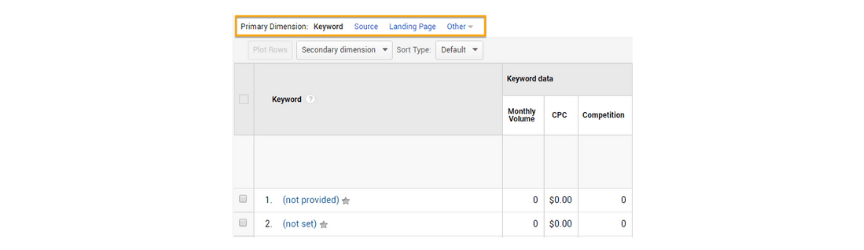
- Compare your past performance: Provide company leaders with data that demonstrates the performance of your SEO by comparing different periods. For example, you can look at last month’s organic traffic compared to the previous month.
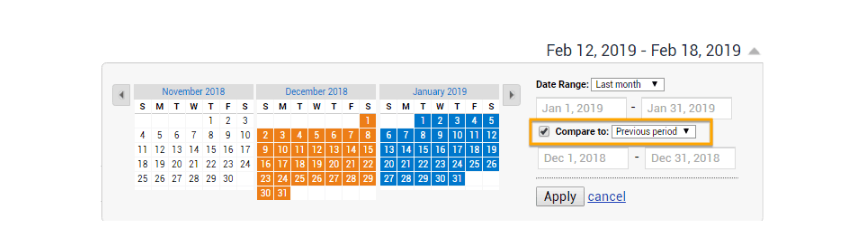
- Add your most valuable segments: If your business knows the key features that define your target audience, like their demographics, you can create and add segments to evaluate the value of your organic traffic.
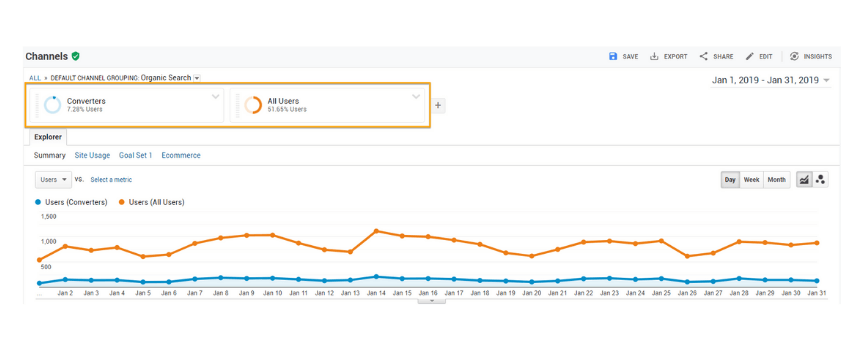
Once you measure your organic traffic, you can start measuring page speed in Google Analytics.
2. Page timings
While many businesses recognize the importance of organic traffic, they often overlook page timings.
WHAT ARE PAGE TIMINGS?
In Google Analytics, your company can take an in-depth look at the speed of your site and pages via the page timings report. This metric describes the speed performance of individual pages. When you look at your page timings, expect some technical information that your development team may need to review.
WHY DO PAGE TIMINGS MATTER TO SEO?
Page speed is one of the more than 200 ranking factors used by Google to rank organic search results. If you have a sluggish website, it can cause your site to rank lower in search results, which can impact the quantity and quality of your organic search traffic.
That’s why businesses need to make page speed optimization a priority in their SEO strategy. While your team may do an excellent job optimizing the pages across your site, the slow speed of your site can stop your SEO from succeeding.
HOW TO MEASURE PAGE TIMINGS IN GOOGLE ANALYTICS
Learn how to measure your site’s page timings in Google Analytics in four quick steps:
- Log into your Google Analytics account
- Select Behavior
- Choose Site Speed
- Click Page Timings
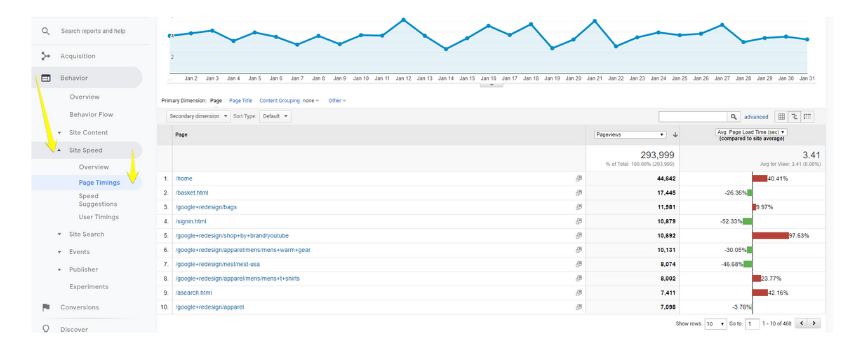
Get the most from your page timings assessment with these tips:
- Look at your average page load time: When you initially view your page timings, Google Analytics generates your average page load time, compared to your site average. Look at this number in the comparison view to get a benchmark for every page’s performance.
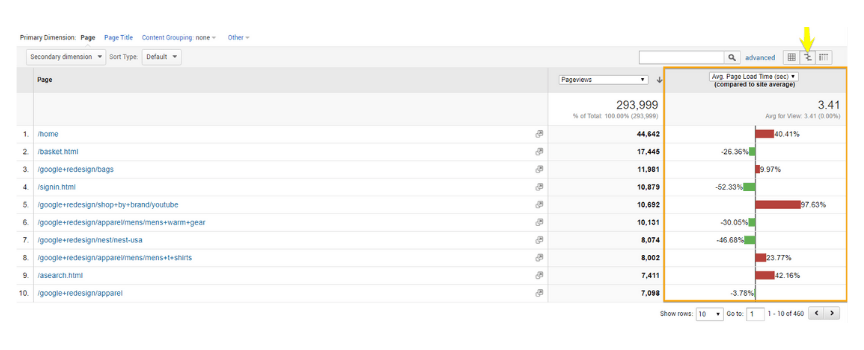
- Check your speed suggestions: In the drop-down menu for “Site Speed,” there is an option for “Speed Suggestions.” Click on this option to explore Google’s recommendations for improving the speeds of individual pages.
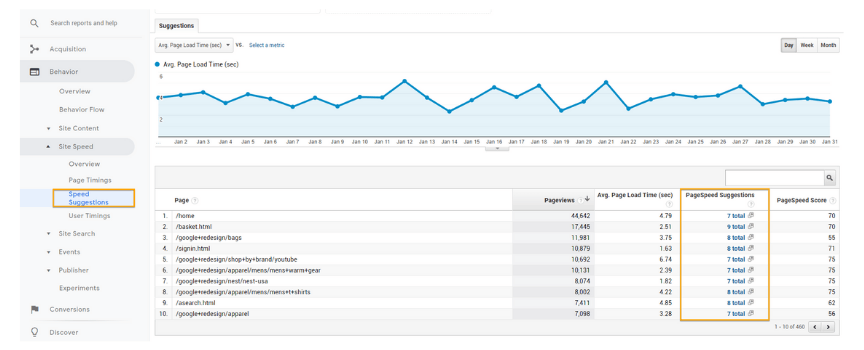
- Browse your site speed by browser: While your site may appear slow, that isn’t always the case. In “Overview,” another drop-down menu option for “Site Speed,” you can see how your website performs across browsers to troubleshoot and find areas of improvement.
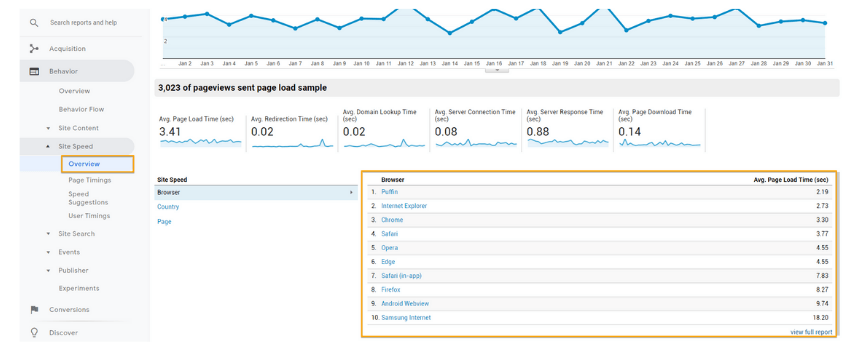
Now that you’ve assessed site speed, get ready to measure another piece of SEO in Google Analytics.
3. Assisted conversions
If you’re looking to earn leadership support for SEO, assisted conversions can help tremendously.
WHAT ARE ASSISTED CONVERSIONS?
Assisted conversions are like movie credits. They give credit to everyone (or rather every channel) that helped generate a conversion.
A conversion can include a variety of actions, which you can define in Google Analytics. A few examples include a purchase, a form submit, or a sign-up.
WHY DO ASSISTED CONVERSIONS MATTER TO SEO?
For companies investing in SEO, assisted conversions are a powerful metric because they can demonstrate the critical role of SEO. With assisted conversions, you can prove that SEO played a role in converting a consumer.
As an example, direct traffic may earn the most conversions for your company. When you look at your assisted conversions in Google Analytics, however, you discover that organic traffic is often behind those conversions from direct traffic.
That means users are finding your business via organic search and then coming back later directly.
Imagine you’re an HVAC company that provides emergency services, for instance. People looking for emergency service often turn to search engines, like Google, to find an emergency provider. They review a few companies and then return to their top picks.
In this scenario, users first arrive on your website via organic search. When they return to your site by entering your website’s URL (many browsers make this process easy by suggesting the full URL, based on a user’s browsing history), they register as direct traffic in Google Analytics.
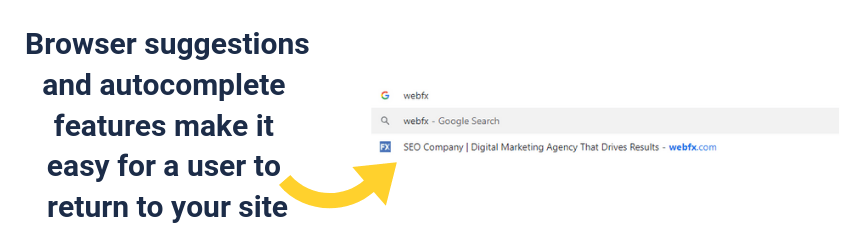
If you don’t investigate your assisted conversions data, you don’t get the complete picture when it comes to your website’s performance. That’s why assisted conversions matter. They provide an accurate look into how your business earns its revenue, leads, and more.
HOW TO MEASURE ASSISTED CONVERSIONS IN GOOGLE ANALYTICS
Ready to learn how to measure assisted conversions in Google Analytics? Follow these five steps:
- Log into your Google Analytics account
- Select Conversions
- Choose Multi-Channel Funnels
- Click Assisted Conversions
- Find Organic Search
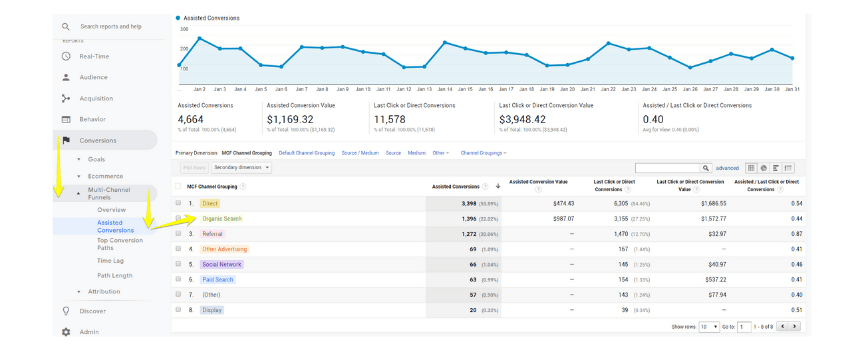
Get the most from your assessment with these tips:
- View your top conversion paths: Browse your most common conversion paths by selecting “Top Conversion Paths,” underneath “Assisted Conversions.” This view provides a visual for how users convert. For example, they may use organic search, followed by a direct visit.
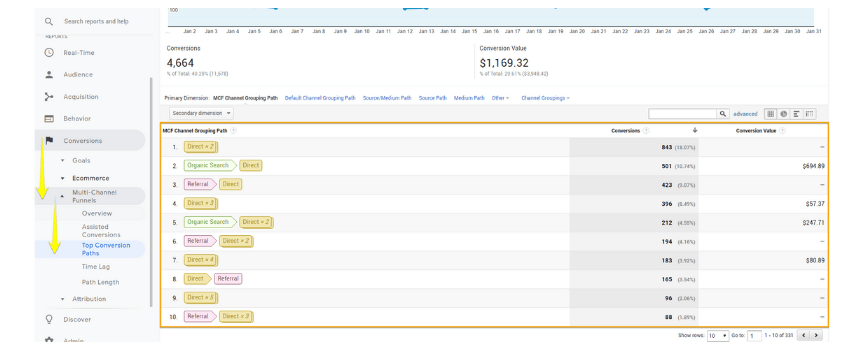
- Create custom goals: If you want to get the most from evaluating your SEO in Google Analytics, then you need to create custom goals. Go to “Admin” and select “Goals” from the “View” menu to build goals for your business.
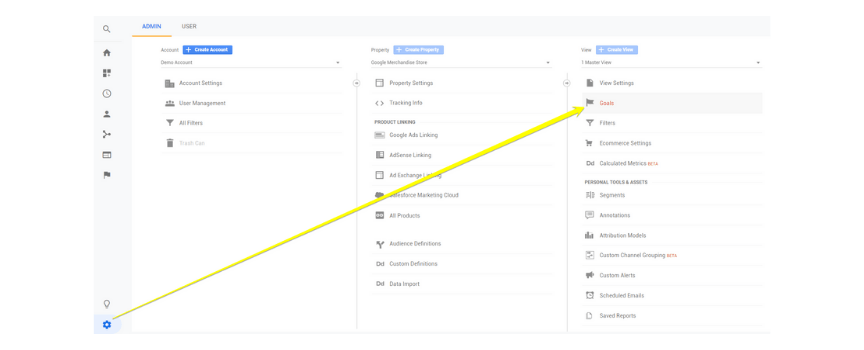
- Explore your time lag: For additional insight into your audience, which can inform your SEO strategy, it’s helpful to review time lag. This metric details the average turnaround time for conversion. View your time lag by selecting “Time Lag” under “Multi-Channel Funnels.”
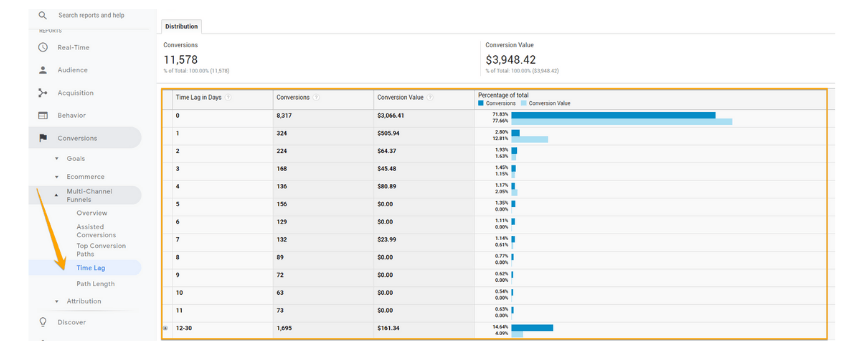
With your goals created and assisted conversions measured, you can move onto the next SEO factor!
4. Search terms
Depending on your site settings, you can also take advantage of search terms in Google Analytics.
WHAT ARE SEARCH TERMS?
A search term is what a user types into a search box, whether on your website or a search engine. If your site features a site search, you can see what users search for on your site, which can provide significant insight and inspiration for your SEO strategy.
WHY DO SEARCH TERMS MATTER TO SEO?
With SEO, your business optimizes your website for specific search terms. These search terms all relate to your company, as well as your target market. For example, a home repair company may target search terms like, “home repair services for seniors” or “home repair contractors.”
Researching search terms or keywords, however, takes time. It also requires a certain level of expertise, as your team needs to determine if your target audience uses that search term and if they do, what they want from that search.
As an example, someone may search “fixing door frame,” which could seem valuable to a home repair company. Except, when you browse the search results, it becomes apparent that people using this search term want to fix their door themselves. They don’t want to hire a professional.
That’s why site search is valuable.
You can learn what people on your website, who probably include users in your target market, want. With their search data, you can develop and write content that answers their questions, which may range from what emergency home repair services include to why fixing door gaps is essential.
HOW TO MEASURE SEARCH TERMS IN GOOGLE ANALYTICS
If you have site search enabled on your website, you browse your search terms with the following steps:
- Log into your Google Analytics account
- Select Behavior
- Choose Site Search
- Click Search Terms
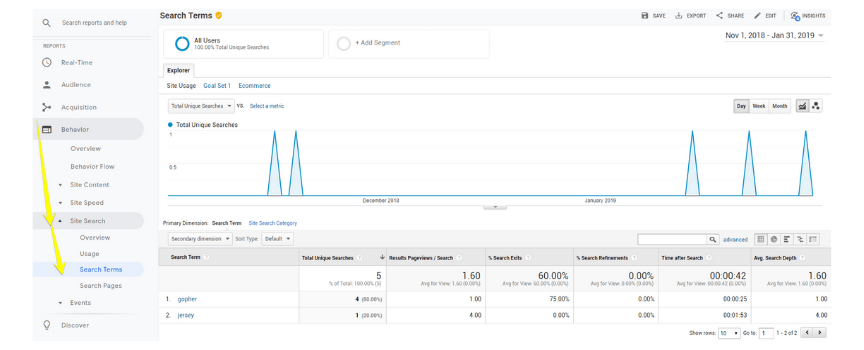
Is site search unavailable for you in Google Analytics? Follow these steps to enable it:
- Select Admin
- Click View Settings
- Scroll to Site Search Settings
- Tap On
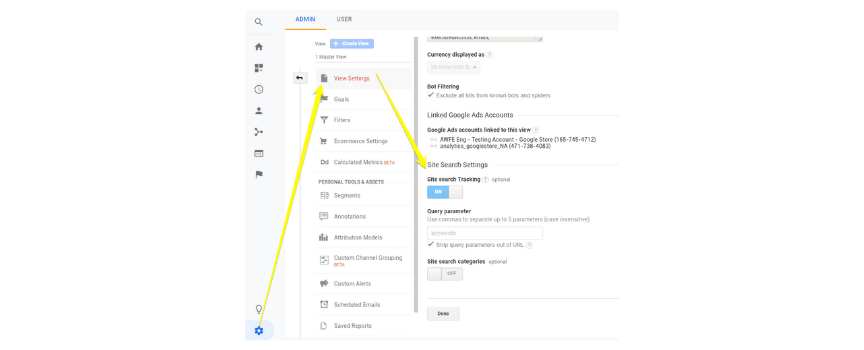
Once you have site search enabled, take advantage of the following tips:
- Explore your search pages: You can gain tremendous insight into your audience, as well as your website’s usability, by browsing which pages generate a site search. This data can often reveal pages that underdeliver on user intent and could use additional content.
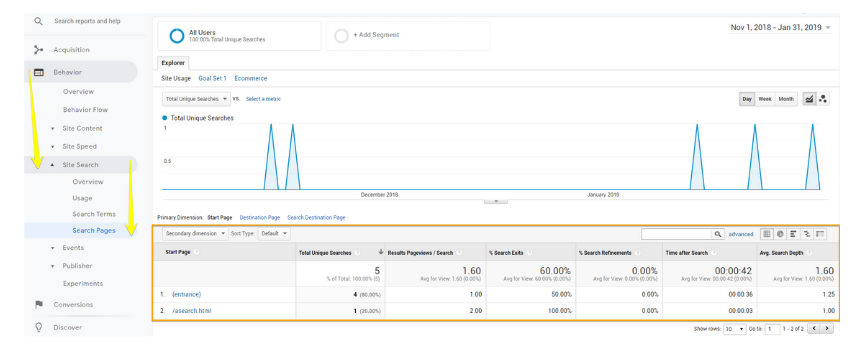
- Browse your site search usage: Via “Usage,” which is underneath the “Site Search” tab, you can discover the percentage of visitors that use your site search. High use can often indicate a poor web design, so keep an eye on this number.
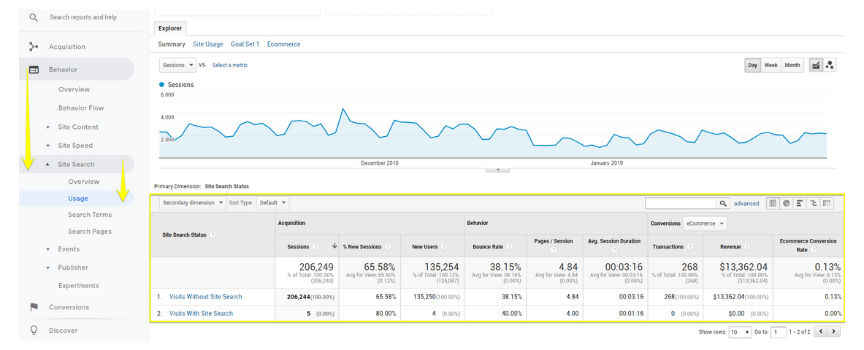
- View your time after search: With this data point, you can determine if your site’s search results delivered on user expectations. A low time after search indicates that users didn’t find what they needed. They did, however, provide you with what they’re looking for on your site.
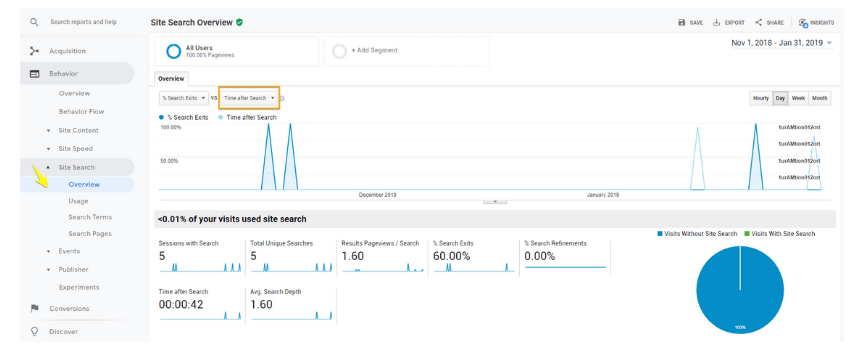
Now that you know how to use Google Analytics for SEO, you’re ready to start improving your strategy!
Learn more about Google Analytics for SEO
If you’re looking to learn more about Google Analytics and SEO, sign-up for our newsletter. We’ll send you actionable advice, plus tips from industry experts on how to get the most SEO insight from Google Analytics.
For professional help with SEO, explore our SEO services!
With our data-driven and expert-led SEO services, we’ve helped our clients earn more than $1.5 billion in revenue in the past five years. That’s why WebFX is one of the top full-service digital marketing agencies for small-to-midsized businesses in the U.S.
The post Google Analytics & SEO: 4 Insightful Metrics Worth Measuring appeared first on WebFX Blog.